

 |  |
Step 1From your Android device, press the download link located on your In-Tactic online bill or on your delivery e-mail | Step 2If you get the above warning message Press "OK" to continue downloading |
 |  |
Step 3Open the download manager and press the last downloaded file named "In-Tactic-Reader-release.apk" | Step 4If the manager ask you, continue with "Program Installation kit". Then complete installation final steps |
If you download In-Tactic from our store, Android detect an "Application from an unknown source", and your device displays the following secure warning message:
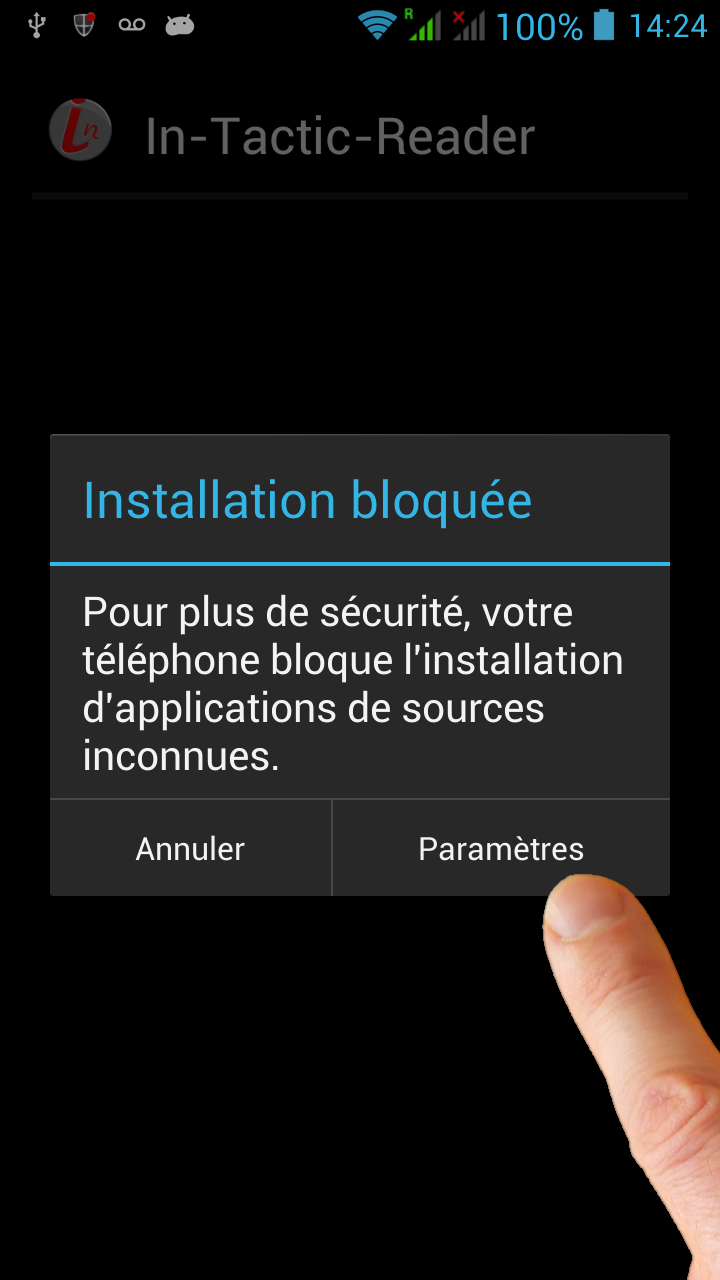
Then press the "Settings" button
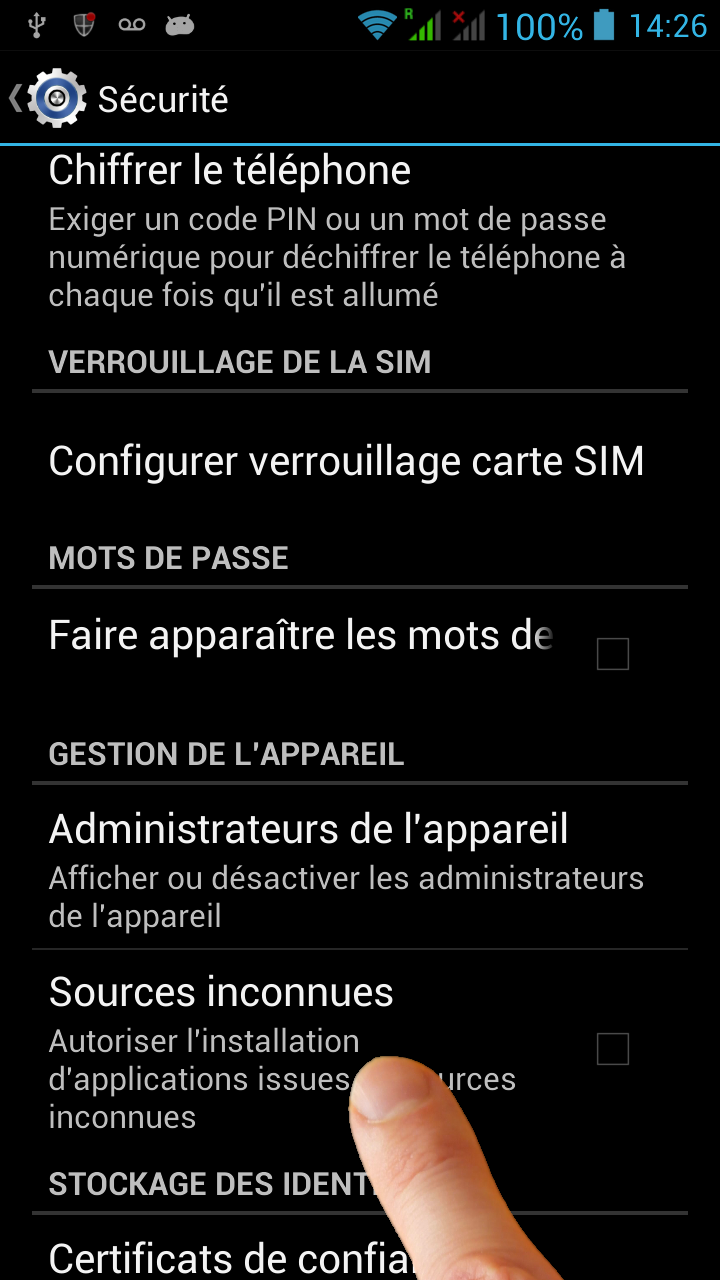
Check the "Unknown sources" box
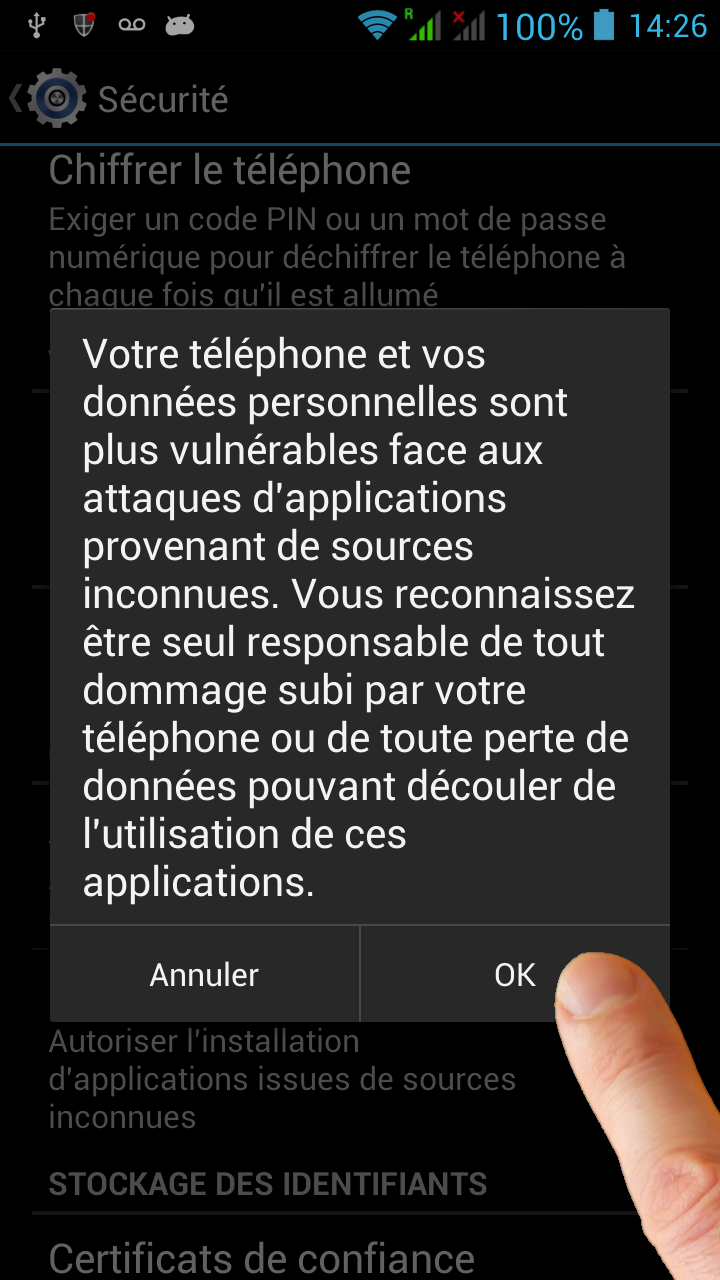
Then press "OK"
Re-open the download manager ![]() and go to step 3 above.
and go to step 3 above.
For security reasons, once installation is complete, uncheck the "Unknown sources" checkbox to restore the prohibition of application installation from unknown sources.